看这篇文章就行了。 How to Delete EFI System Partition in Windows
Step 1(第一步). Open DiskPart(打开DiskPart)
-
- Hit “Windows Key + R” to open the run dialogue box. (点”Windows Key + R” 建 )
-
- Enter diskpart and click “OK” to open a black command prompt window. (命令行窗口输入diskpart)
Step 2(第二部). Delete EFI partition with command line (在命令行删除EFI 分区)
Type the below command lines and hit Enter each time(输入下列命令):
- “list partition” (It displays all the volumes on the hard drive.该命令显示所有分区)
- “select partition 1” (It identifies which partition you want to remove. Here 1 stands for the volume letter.该命令选择某个分区)
- “delete partition override” (It removes the EFI partition from Windows disk.该命令删除选择的分区)
如下图所示(我的 EFI系统分区在sidk 1上):
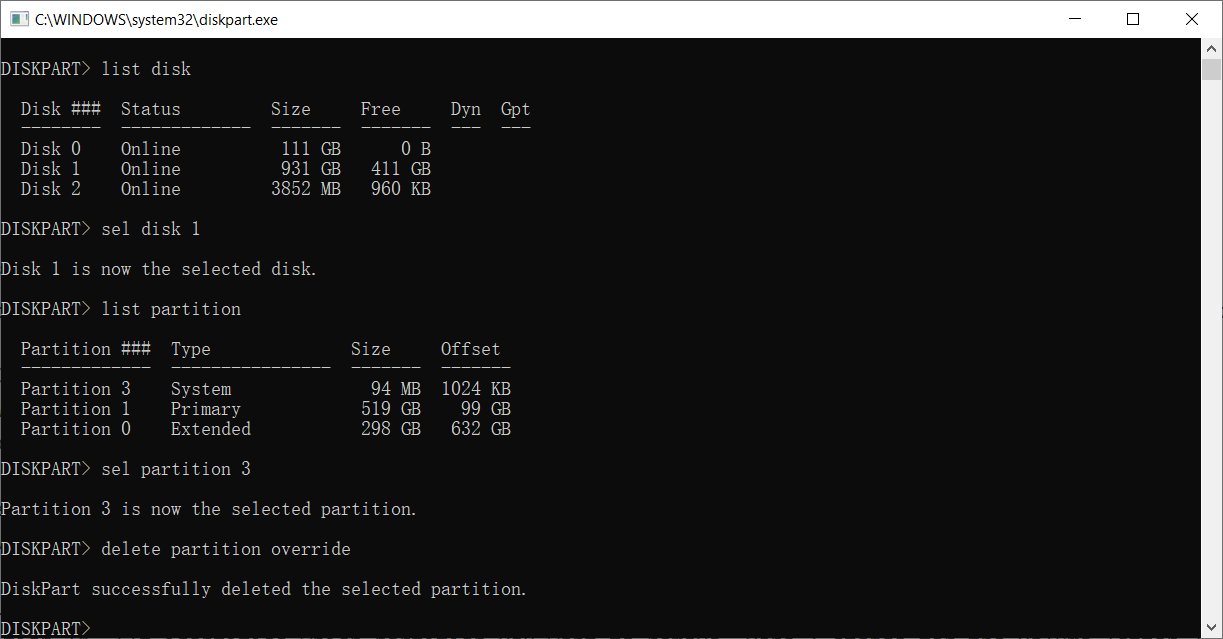
您的打赏是对我最大的鼓励!
 支付宝打赏
支付宝打赏  微信打赏
微信打赏